FreeTAKMumla Plugin
An ATAK plugin that creates a button overlay for PPT.
Requires a Mumla android app to work.
Requirements
the FreeTAKMumla Plugin for ATAK requires that:
1. you have the murmur server installed and running
2. you have Mumla installed and running
3. you have a compatible version of ATAK installed.
Installation
- Download and install Mumla
- Connect to your murmur server
- set the microphone to work with Push-to-Talk
- Download the Mumla plugin on your local
Windowsmachine - start
WinTAKand use theATAKManager to create a new device configuration
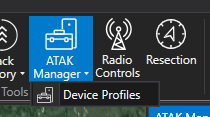
- connect your Android device to the PC
- as soon the phone is recognized export the configuration to the device
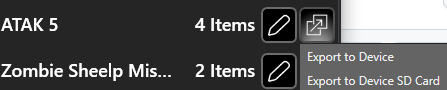
ATAKwill ask if you want to load the plugin, at this point you will see a Microphone

usage
- tap the microphone and start to talk
- tap again to silence yourself