Video Server (third party application)
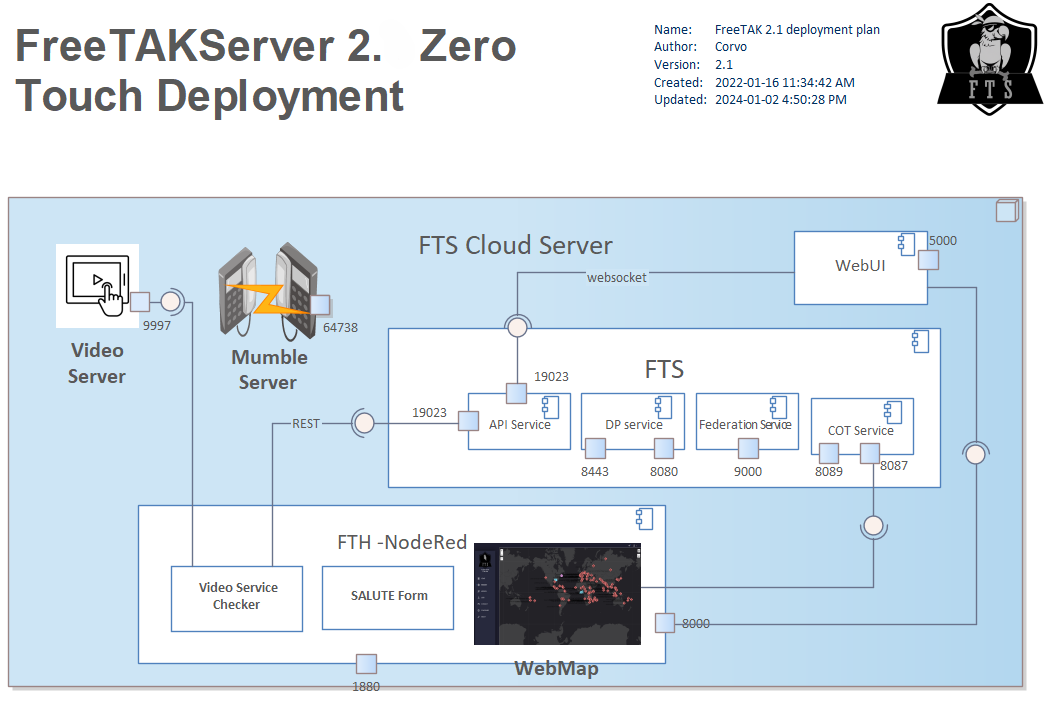
The video server is a third party application.
The video server is Media MTX (previously known as rtsp-simple-server.
Known Issues
It may be that your problem may be related to a known issue. Please, check the known issues.
Acquire the Appropriate Version
Different versions exist depending on the type of RaspPi you are using. Instructions below are for RaspPi 4, having an ARM64 v8 processor.
This example uses a specific version verified for use with FTS,
vis. https://github.com/bluenviron/mediamtx/releases/tag/v0.18.5.
wget https://github.com/bluenviron/mediamtx/releases/download/v0.18.5/rtsp-simple-server_v0.18.5_linux_arm64v8.tar.gz
Extract the application into a suitable directory, e.g. /opt.
sudo mkdir -p /opt/mediamtx
sudo tar -zxvf rtsp-simple-server_v0.18.5_linux_arm64v8.tar.gz -C /opt/mediamtx/
Edit the configuration file /opt/mediamtx/rtsp-simple-server.yml.
The following shows the fragments of interest, before editing.
# Enable the HTTP API.
api: no
# Address of the API listener.
apiAddress: 127.0.0.1:9997
# Encrypt handshake and TCP streams with TLS (RTSPS).
# Available values are "no", "strict", "optional".
encryption: "no"
# Address of the TCP/RTSP listener. This is needed only when encryption is "no" or "optional".
rtspAddress: :8554
# Address of the TCP/TLS/RTSPS listener. This is needed only when encryption is "strict" or "optional".
rtspsAddress: :8322
Here is an example with the relevant properties after updates (in context).
# Enable the HTTP API.
api: yes
# Address of the API listener.
apiAddress: 10.2.118.237:9997
# Encrypt handshake and TCP streams with TLS (RTSPS).
# Available values are "no", "strict", "optional".
encryption: "no"
# Address of the TCP/RTSP listener. This is needed only when encryption is "no" or "optional".
rtspAddress: 10.2.118.237:8554
# Address of the TCP/TLS/RTSPS listener. This is needed only when encryption is "strict" or "optional".
rtspsAddress: :8322
Smoke Test (is it running?)
- https://github.com/FreeTAKTeam/FreeTAKHub-Installation/blob/main/roles/videoserver/templates/rtsp-simple-server.service.j2
[Unit]
After=network.target
[Service]
StandardOutput=append:/var/log/mediamtx/mediamtx-stdout.log
StandardError=append:/var/log/mediamtx/mediamtx-stderr.log
ExecStart=/opt/mediamtx/rtsp-simple-server /opt/mediamtx/rtsp-simple-server.yml
[Install]
WantedBy=multi-user.target
Put the mediamtx.service file in /etc/systemd/system/mediamtx.service.
sudo systemctl daemon-reload
sudo systemctl enable mediamtx.service
sudo systemctl start mediamtx.service
Integrate Media Server with Integration Server
This presumes the prior installation of NodeRed.
The integration server is configured with the video-checker via a JSON file.
NodeRed provides https://github.com/FreeTAKTeam/FreeTAKHub_VideoChecker.
https://github.com/FreeTAKTeam/FreeTAKHub_VideoChecker/tree/2.0
- https://github.com/FreeTAKTeam/FreeTAKHub_VideoChecker/blob/2.0/FreeTAKHub%20VideoChecker.json
- https://github.com/FreeTAKTeam/FreeTAKHub_VideoChecker/blob/main/freetakhub_videochecker.json
Connect a Client (ICU and/or drone) to Video Server
- Receive the CoT notification in TAK client (
WinTAKandATAK) - Use notification to start video (
WinTAKandATAK)