Manual Configuration
Configure FreeTAKServer < 1.9
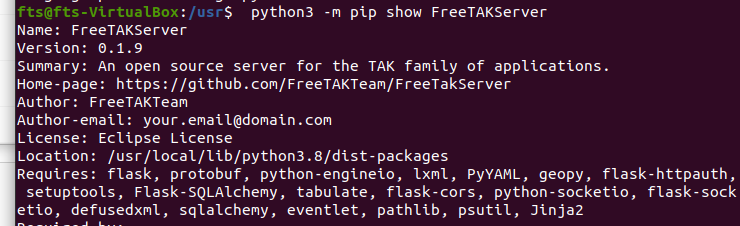
Depending on the linux distro your config file for FTS will be in a python version dependant location. you can use pip to discover the location. Type:
sudo python3 -m pip show FreeTAKServer
If you are running python 3.7 you would get
/usr/local/lib/python3.7/dist-packages/FreeTAKServer/controllers/configuration/MainConfig.py
similarly, If you are running python 3.8
/usr/local/lib/python3.8/dist-packages/FreeTAKServer/controllers/configuration/MainConfig.py
You can edit the file via nano with the following command
sudo nano /usr/local/lib/python3.7/dist-packages/FreeTAKServer/controllers/configuration/MainConfig.py
To exit nano ctrl+x and then enter y to save and hit enter.
DBFilePath
OPTIONAL this should not be necessary since FTS 1.5
you need to change the DBFilePath value to something valid,
if you are running as root, /root is a good choice.
Original Value
# this should be set before startup
DBFilePath = str(r'/opt/FTSDataBase.db')
As roots Home Folder
# this should be set before startup
DBFilePath = str(r'/root/FTSDataBase.db')
MySQL database
FTS supports an abstraction layer, so it's easy to use a different database like MySQL. MYSQL is still experimental support, so use at your own risk. To switch to a MySQL database
# this should be set before startup
DBFilePath = str('user:pass@localhost/dbname')
And then under
sudo nano /usr/local/lib/python3.8/dist-packages/FreeTAKServer/controllers/configuration/DatabaseConfiguration.py
Change
DataBaseType = str('sqlite:///')
DataBaseType = str('mysql://')