Connecting ATAK to Pub Server
The FTS team supports a public instance of FTS with the last version installed so that you can test it.
Configure ATAK for FreeTakServer on the Pub server
In order to use ATAK with a FTS server you need to:
1. Download required files
2. Configure using import manager
1. Download required files
The easiest way is to open this article in your Android phone, so that all the files will be already available there.
Download and install ATAK 4.10 (updated Nov 2023)
- Play store https://play.google.com/store/apps/details?id=com.atakmap.app.civ
- Secondary https://files.civtak.org/ (use CivTAK Community OwnCloud Repo)
Download configurations
- Configuration
fts-official-pub.zipThis configuration includesfts-offical-pub.pref:<?xml version='1.0' standalone='yes'?> <preferences> <preference version="1" name="cot_streams"> <entry key="count" class="class java.lang.Integer">1</entry> <entry key="description0" class="class java.lang.String">FTS Official (Public)</entry> <entry key="enabled0" class="class java.lang.Boolean">true</entry> <entry key="connectString0" class="class java.lang.String">137.184.101.250:8087:tcp</entry> </preference> <preference version="1" name="com.atakmap.app_preferences"> <entry key="displayServerConnectionWidget" class="class java.lang.Boolean">true</entry> </preference> </preferences>
Download maps (optional)
There are places where you may acquire ATAK maps.
Representative place are:
2. Configure using import manager
Navigation:
- Start
ATAKon android - Tap the menu selector, i.e. ≡, (upper left).
→ Tap Import manager

→ Tap Local SD
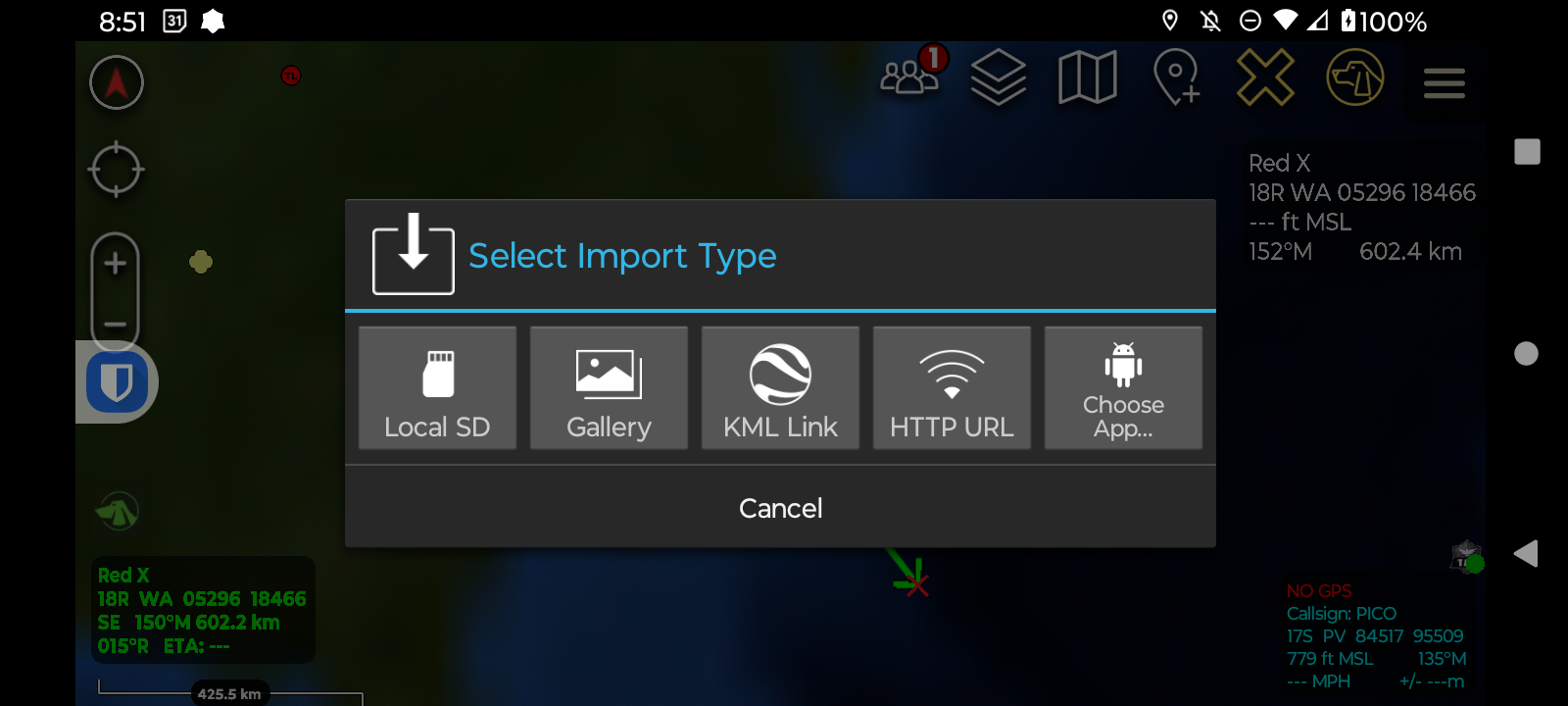
→ Go to the place where you have downloaded the files (probably /sdcard/Download/)
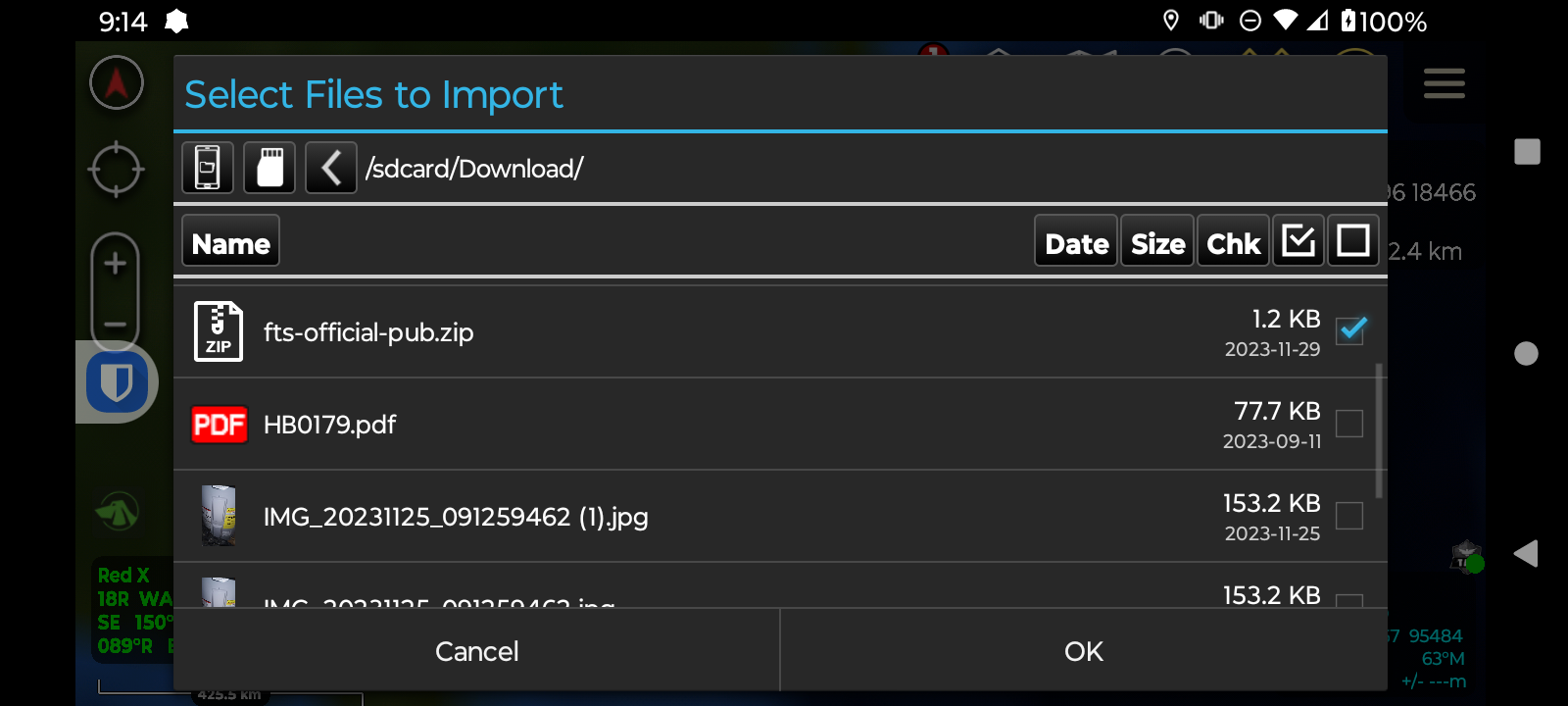
- Select
fts-official-pub.zip -
Click
OK -
A message will appear to inform you that you are connected to Pub Server
- Under servers the Pub Server is green (if connected)